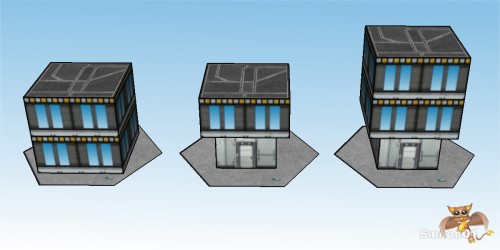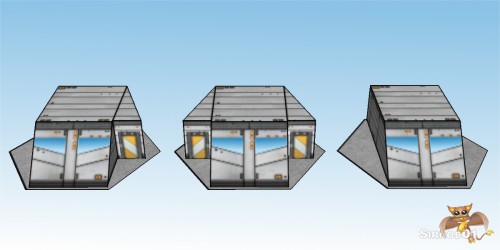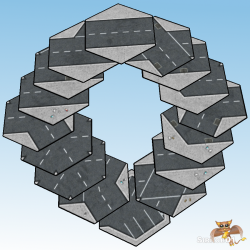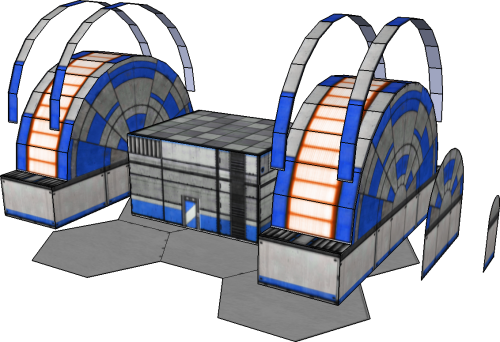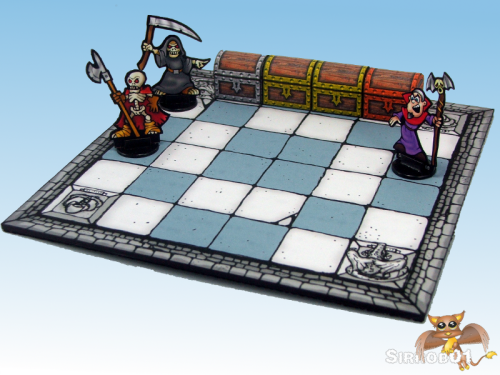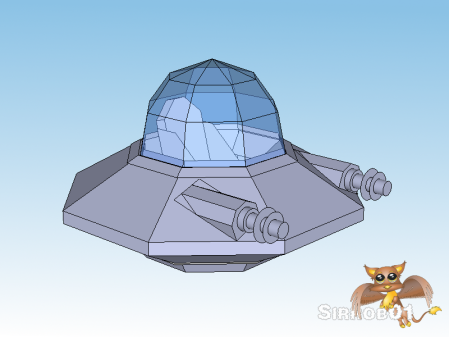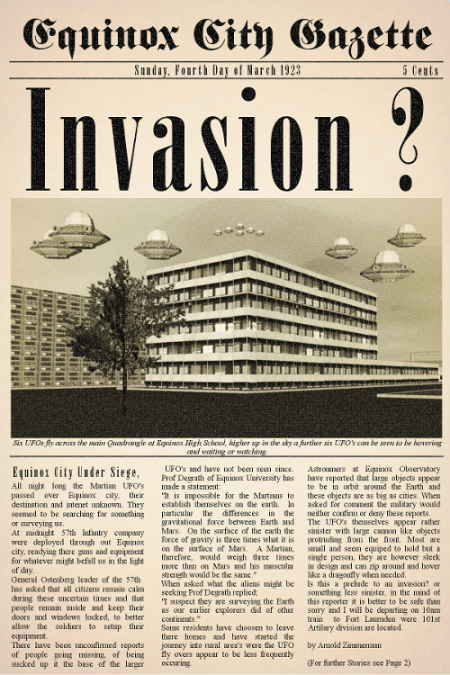Finished my first batch of 2.5d WWII paper aircraft for wargaming. I’ve started with the four main aircraft used in the Battle of Britian, well the fighter aircraft. For the Allies there’s the Hawker Hurricane and Supermarine Spitfire, for the Axis we have the Messerschmitt Bf109 and Messerschmitt Bf110. I’ve been working on these off and on since December 2013 but only recently finalized a design which was sturdy enough for gaming and allowed me to remove the aircraft models from the bases and stands for easy storage.
Finished my first batch of 2.5d WWII paper aircraft for wargaming. I’ve started with the four main aircraft used in the Battle of Britian, well the fighter aircraft. For the Allies there’s the Hawker Hurricane and Supermarine Spitfire, for the Axis we have the Messerschmitt Bf109 and Messerschmitt Bf110. I’ve been working on these off and on since December 2013 but only recently finalized a design which was sturdy enough for gaming and allowed me to remove the aircraft models from the bases and stands for easy storage.
I designed these as I wanted something a little simplier to build than 1:200 scaled fiddlersgreen aircraft. I made a few of their models shrunk down but they took me on average 2-3hours to assemble a single plane, so I started work on my 2.5d simple designs. I based most of my models on freely available 3 drawings which I turned into vectors using Inkscape. In the case of Bf110 Péter Kaboldy had already done this and released the 3-views under CC license so I used that as a starting point for the Bf110. About the only fiddly part to assemble on each aircraft is the horizontal stabs, I recommend using superglue to fix them in place. Full credit goes to Reivaj for the basing technique, which I’ve also reused on the underside of the aircraft so they can slipped on and off the stands.

Hawker Hurricane
Supermarine Spitfire
Messerschmitt Bf 110
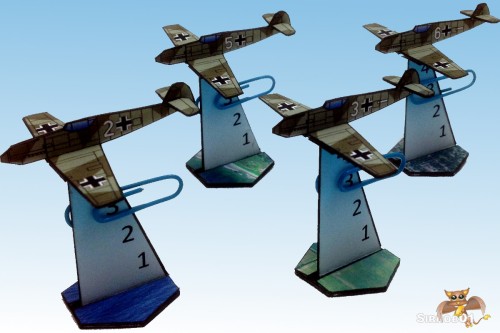
Messerschmitt Bf 109
There’s only one colour scheme for each aircraft and I tried to pick the colour scheme which was most likely to have been used during the Battle of Britian. I have included a high contrast version which I think looks better on the table and a more accurate historic version. I’ve included four different types of 25mm hex bases; Ocean, Coast, Farmland and City. The stands/posts I have completed three different types; plain blue, numbered 1-4 and numbered 1-6. The numbered stands are designed to fit in with Wings of War/Glory and the easiest way to track the current flight level is to simply use a paperclip.
I plan to use my models for Wings of War/Glory so I also created some slide bases based on the wings of war aircraft cards. Basically I copied each aircraft card twice. I then cut the central segment out of one copy of the card added a spacer between the top and bottom piece and ended up with a base almost identical to the original card which I can also add the 2.5d aircraft model to. For extra weight I added a thin piece of flex magnetic sheet to the bottom. The description above might be a little vague so I’ve assembled a quick diagram to assist anyone who might wish to make some.
in addition to Wings of War there are two free rulesets that I want to try out using my models. These are Thunderbolt and Lightning and Pz8 Aerial Combat. Both are hex based games and the rulesets are free so feel free to try them also.
I do plan on completing more aircraft from ww2 and I’ll also do some re-colours of the above aircraft over time. The aircraft files, hex bases and stands are below. I hand cut all my test builds (12 aircraft in total) to ensure they were fairly quick to build and it is possible to assemble 3 aircraft in about an hour including cutting out, edging and gluing together. Unfortunately this means at the moment there are no cut files for the above aircraft, however I will make some at a later date when I do some of the alternate colour schemes (read that as these four were way more work than expected and I need them finished). The below should be more than enough models to replicate some of the air battles from the Battle of Britain, enjoy :).
When it is obvious that the goals cannot be reached, don’t adjust the goals, adjust the action steps.- Confucius

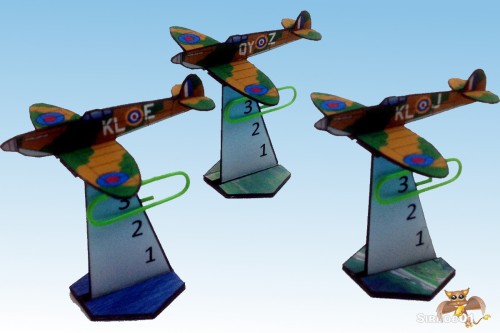
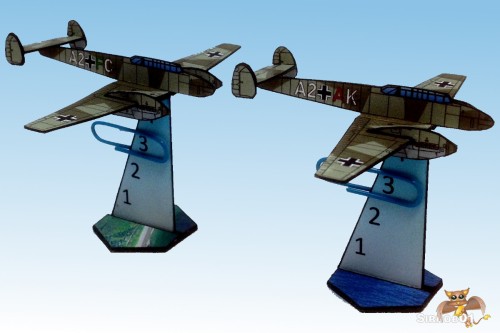



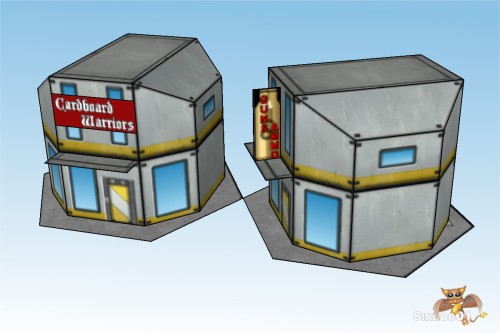

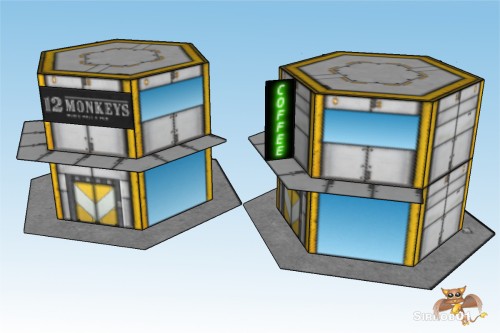


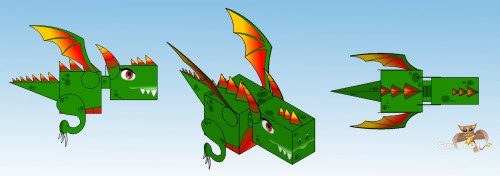
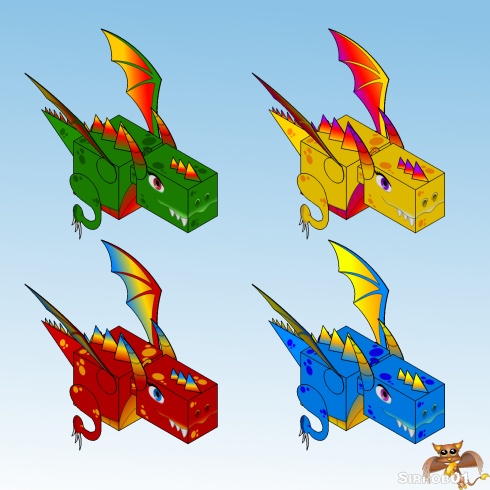
 Now that the
Now that the